Part 2 - The Game & Patches
Step-by-Step Guide
1. Install Morrowind
2. Install Tribunal
3. Install Bloodmoon
If you are not using the Game of the Year (GOTY) edition, you will also need the official Bloodmoon patch. The game should now be version 1.6.1820 (displayed in the main menu).
4. Install MGE XE
MGE XE is a utility that extends the graphics capabilities of Morrowind. It has a lot of great features, perhaps the most useful being support for widescreen resolutions and a custom field of view (FOV). It also includes the Morrowind Script Extender (MWSE). All the features can be configured by running MGEXEgui.exe, provided Morrowind has been run at least once first.
Personally I play with the fastest settings (aside from a 1080p resolution), otherwise my game starts to lag; no shaders, no distant land, no antialising or anisotropic filtering, and "depth pixel" fog.
Be sure to tick the "Allow yes to all load errors" option in the "In-Game" tab, as this will help in the (I want to say unlikely) event of errors being encountered during the game.
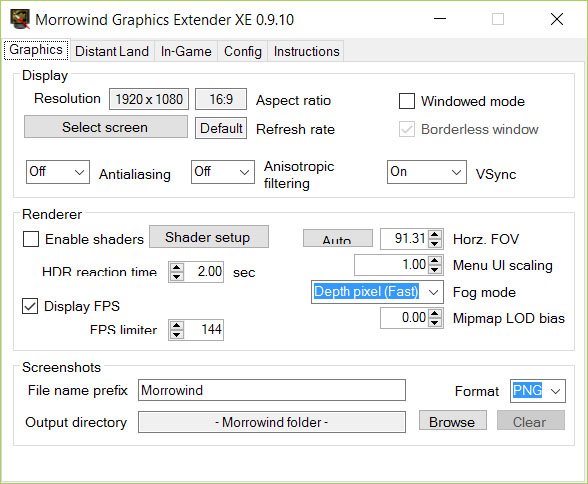
5. Install the Morrowind Code Patch
This fixes a lot of bugs in the game engine that cannot be fixed by mods alone, and offers loads of additional features, all of which can be toggled on or off at will. Simply run "Morrowind Code Patch.exe" to choose which patches to apply.
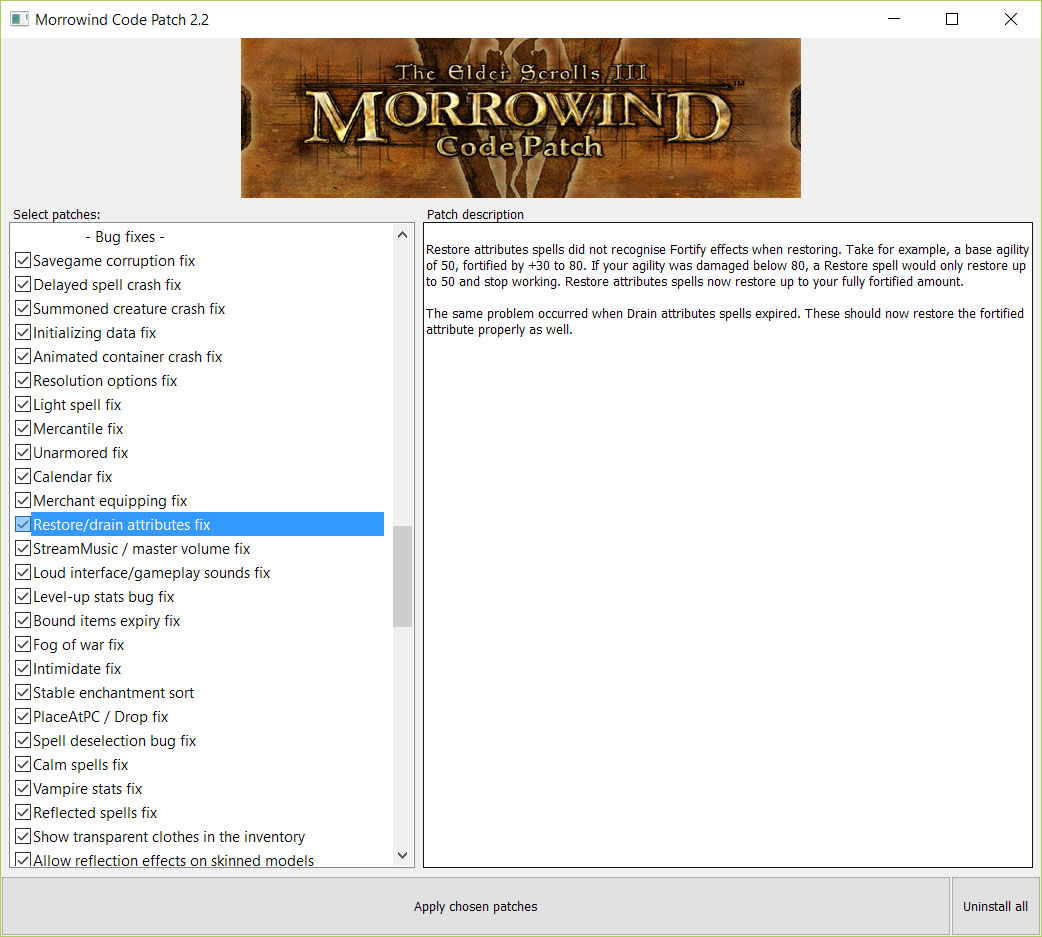
6. Install the Morrowind Patch Project
This is an extensive community-made mod that aims to fix the many bugs present in the original game. This is the one and only mod that I consider to be non-optional! Install it manually, or using Wrye Mash as described in this article.
You're done!
You could start playing Morrowind right now, but I would highly recommend installing some mods to improve the game even further. Read on to find out more!
This video shows the difference that these mods can make:
Next: Part 3 - Graphical Mods
