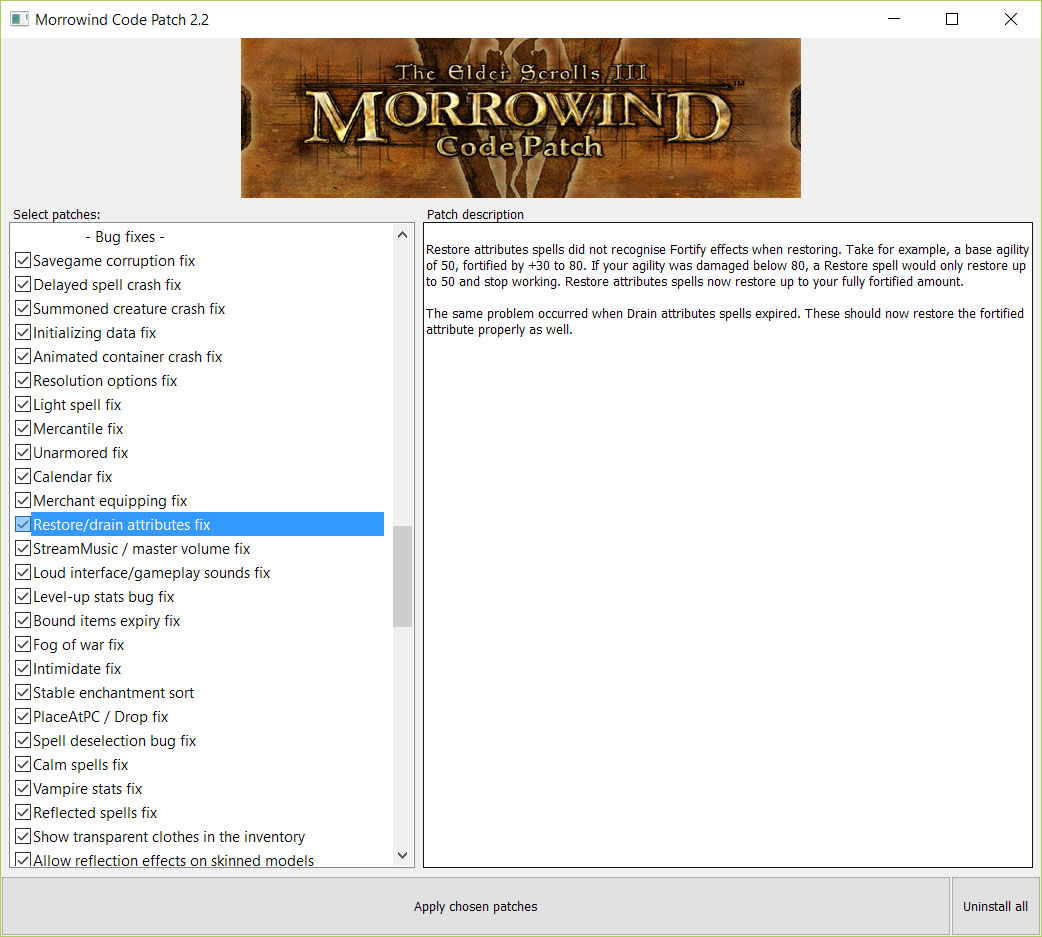Vanilla Setup Guide
1. Install Morrowind
2. Install Tribunal
3. Install Bloodmoon
If you are not using the Game of the Year (GOTY) edition, you will also need the official Bloodmoon patch. The game should now be version 1.6.1820 (displayed in the main menu).
4. Install MGE XE
MGE XE is a utility that extends the graphics capabilities of Morrowind. It has a lot of great features, perhaps the most useful being support for widescreen resolutions and a custom field of view. It also includes the Morrowind Script Extender (MWSE), which a number of mods rely on to provide extra functionality beyond what the original game allows.
All the features can be configured by running MGEXEgui.exe.
Be sure to tick the "Allow yes to all load errors" option in the "In-Game" tab, as this will help in the (hopefully unlikely!) event of errors being encountered during the game.
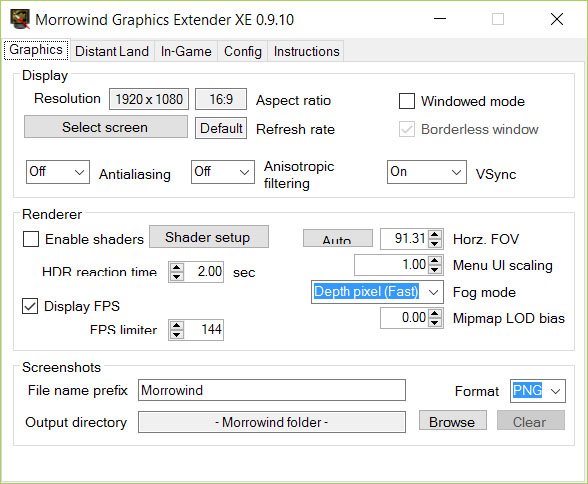
5. Install the Morrowind Code Patch
This fixes a lot of bugs in the game engine that cannot be fixed by mods alone, and offers loads of additional features, all of which can be toggled on or off at will. Simply run Morrowind Code Patch.exe to choose which patches to apply.